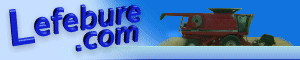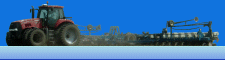Lefebure.com / Articles / NovAtel RTK Base Survey with OPUS
Why use OPUS to survey a RTK base station?
The National Geodetic Online Positioning User Service (OPUS) provides a data processing engine that will match the positon of your receiver to the national coordinate system. The value in this shows up when you have multiple base stations that are all surveyed into the same system. This allows users to get data from multiple base stations with a minimal amount of position shift.
What in involved in doing a survey?
You will need to collect some data from your receiver, upload the data to the OPUS website, let them send you the results, and then you configure your base station with the reported position information.
Surveying Procedures:
1: Configure the receiver to output observation data. With your receiver running as a stand-alone rover, you need to configure it to output observation data. The commands below will send the appropriate data to the COM1 port.
SERIALCONFIG COM1 38400 N 8 1 N OFF
INTERFACEMODE COM1 NOVATEL NOVATEL ON
UNLOGALL COM1
LOG COM1 RANGEA ONTIME 10
LOG COM1 BESTPOSA ONTIME 60
LOG COM1 IONUTCA ONTIME 10
LOG COM1 RAWEPHEMA ONTIME 10
LOG COM1 GLORAWEPHEMA ONTIME 10
LOG COM1 VERSIONA ONTIME 600
SAVECONFIG
2: Collect observation data from the receiver. You can use a computer with a serial connection and logging software such as HyperTerminal or PuTTY, or a dedicated serial logging device to capture data. You will need to collect this data for at least 24 hours, but not more than 48 hours.
3: Convert the observation data to RINEX. Use the Convert utility that is included with NovAtel Application Suite suite to convert the logged data to the RINEX v2.1 format. This will create three files. You only need the observation data file (.xxO extension). Rename the file to be 8 characters or less and use only letters and numbers. The OPUS site doens't like long file names. The file extension can remain *.xxO
4: Send the RINEX file to OPUS. Upload the file from the previous step to the OPUS website. Select the appropriate antenna. Most dual frequency NovAtel systems are using the GPS-702GG antenna, which is listed as NOV702GG in the OPUS antenna list. The antenna height should be 0. Enter your e-mail address and upload the data.
5: Get results from OPUS. The results you get back will contain a lot of numbers. The three you're interested in are LAT (latitude), W LON (longitude, western hemisphere), and ORTHO HGT (altitude). The latitude and longitude will be in degrees minutes seconds, so you will need to convert them to decimal degrees using the formula below. If you are in the southern hemisphere, your latitude will be a negative number. If you are in the western hemisphere, the longitude will be a negative number. For example, if you're in North America, your latitude will be positive and your longitude will be negative.
Decimal Degrees = Degrees + Minutes/60 + Seconds/3600
6: Configure receiver with fixed position. Back on the receiver, enter the following commands to configure it as a base station, substituting [latitude] [longitude] and [altitude] with the fixed position you received from OPUS.
POSAVE OFF
FIX POSITION [latitude] [longitude] [altitude]
SAVECONFIG
7: Configure receiver to output correction data. If you followed the above instructions, you should remove the logs set in the first step and have that port output correction data instead. This part of the process is the same as if you were configuring the receiver to be a base without using OPUS.
Last updated: June 8, 2025