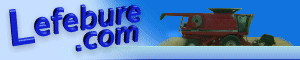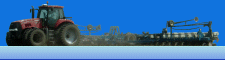Lefebure.com / Articles / NovAtel NTRIP Configuration
NTRIP on the OEM7 series receivers
OEM7 series receivers from NovAtel may have wired Ethernet and/or WIFI. As long as a network connection is available, the receiver can connect directly to a caster over the network connection.
Using a NTRIP stream from a single base
To get data from a NTRIP caster, we need to configure the receiver with the server IP and port, the name of the stream, username, and password. Since this connection will be on the NCOM1 port, we also need to configure that port with appropriate incoming interface mode of the data stream. Usually this will be RTCMV3.
Example commands:
INTERFACEMODE NCOM1 RTCMV3 NONE OFF
NTRIPCONFIG NCOM1 CLIENT V1 165.206.203.10:10000 STREAMNAME USERNAME PASSWORD
Using a NTRIP stream from a network of bases
When your NTRIP caster has multiple bases feeding data into a single stream, the caster needs to know where the client is located, so that the appropriate data stream can be sent to the client. This means we need to send a GGA sentence to the caster once every 10 seconds. To do this, you also need to change the outgoing interface mode from 'none' to 'novatel'.
Example commands:
INTERFACEMODE NCOM1 RTCMV3 NOVATEL OFF
LOG NCOM1 GPGGA ONTIME 10
NTRIPCONFIG NCOM1 CLIENT V1 165.206.203.10:10000 STREAMNAME USERNAME PASSWORD
Other useful commands:
NTRIPCONFIG NCOM1 DISABLED
LOG IPSTATSA ONCE
LOG IPSTATUSA ONCE
More information about the "NTRIPCONFIG" command can be found on page 211 of the OEM7 Commands and Logs Reference Manual or in this document.
Last updated: June 8, 2021