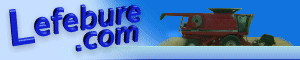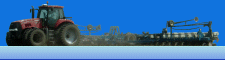Lefebure.com / Articles / NovAtel Smart-MR15 Verizon Activation
Step 1 - Activate Service
On the bottom of the receiver is a sticker with a serial number unique to your modem known as the Mobile Equipment Identifier (MEID). This is the number that Verizon will need when activating service for the device.
If you have an account with Verizon, you will need to know your account number. If you don't have a Verizon account, they will set one up when you call in. Verizon will have to do a credit check, so if the account is in a business name, you will need the business' tax ID number. If the account will be in your personal name, they will need your social security number. While Verizon does allow service for some devices to be pre-paid, they require this device to be under a contract. However, since you own the device, there isn't a time requirement or early termination fee.
Call Verizon at 800-485-1997 and tell them you want to activate data service for a device. Once this is complete, it may take up to 30 minutes to propagate throughout their system.
Step 2 - Have the modem check to see if it is activated
Connect to the receiver with configuration software. Go to the [Configuration] tab, then click on [Receiver Settings], [Cellular Modem], [Configure Cellular]. In the top part of the screen, the carrier should be 'verizon' and the other options should be blank, then click [Set]. That will send the command 'cellactivate verizon" to the receiver. Go back to the [Cellular Modem] screen and click on [View Cellular Information]. The status should say 'Activated'.
Step 3 - Configure the NTRIP Client
While still connected to the receiver as you were in step 2, and still in the [Cellular Modem] screen, click on [Configure NTRIP]. Now click on [Set NTRIP Caster]. Type in the IP address and port number of the NTRIP caster and click [Set].
The CDMA version of the MR15 does not currently allow you to see a list of available mount points. You will need to know the name of the mount point that you want to attach to.
Back on the [Configure NTRIP] screen, click on [Mount Stream]. Type the name of your desired mount point, username, and password. You will also need to specify which format the correction data will be in, and how often to send position data to the caster.
Step 4 - Check status
On the [Cellular Modem] screen, you can check the status of the cellular modem, network sockets, and the NTRIP connection.
Note that the current version of the modem firmware incorrectly reports the number of open sockets on the [View Socket Status] screen.
Disconnecting Service
If you use this device seasonally and don't want to pay Verizon for service in the off season, you will need to call back in to cancel the service. Verizon will allow you to suspend the service for up to 6 months for a cost of $15, where as if you disconnect it completely, there will be a $35 activation fee when you reconnect it.
Last updated: May 20, 2011